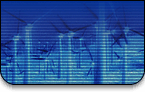|
Source
Code Control Prodecure.
Initial
Setup Of Your Cobra Account And Source Download:
-
Telnet to boa.calpoly.edu or adder.calpoly.edu (or any other machine
in the cobra cluster)
- Login
- Type
'pico .cshrc' (without the quotes)
- Add
the following 2 lines of code to the bottom of the file, right
below the other SETENV line:
- setenv
CVSROOT ~team_6/cvsroot
- setenv
RCSBIN /usr/local/bin
- Save
the file: (press CTRL-X)
- Type
"mkdir rbedit" to create a directory to hold source
files
- Type
"cd rbedit" to move to that directory
- To
check out the source code and download the files to your accound,
simply type: "cvs co ." (yes, the last character IS
a period)
To
Update Source Code:
- Login
to your account at boa.calpoly.edu or adder.calpoly.edu (or any
other machine in the cobra cluster)
- Navigate
to your rbedit directory
- Type
"cvs up" to update all files to the latest version
- Make
changes and compile them to verify that they work. If desired,
this is where you would download the files to your personal comp,
make changes, test them, and then upload them back to cobra.
- Before
committing your changes, type "cvs up" once more to
make sure you have the latest files
- To
commit changes and upload them to the repository, type "cvs
com"
- Your
source code changes will now be merged in with the rest of the
program's code.
Document
History:
2/1/01 - Document Created - Anthony Tomarchio
|