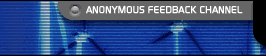|
|
|
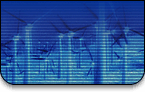 |
|
|||||||||||||||||
|
|||||||||||||||||
Testing Functionality
This list was made of the functionality as supplied by the User Manual, and the Test cases as supplied by the Detailed Test Cases. Each feature, and sub feature on this list will be run through to check normal functionality. As the User Manual or Test Cases get changed, this list will be updated.
Tests are categorized by feature, subfeature and special condition.
Status Indicators:
Pass: Software met requirements
Fail: Software failed to meet requirments (Defects are Recorded
to Teamatic)
Ext. Fail: Software failed to meet requirements of a another functionality
(Defects are Recorded to Teamatic).
Fault: Failed Testcase, must revise
U: System Test Results Unavailable / Not yet run
FR: Planned for future release
| Function | Test Case | Test Case # | Status | Tested By | Date Tested |
| Start new project | Create new root | 01.01 | Pass | John | 03/08/01 |
| Cancel new project from existing root | 01.02 | Pass | John | 03/08/01 | |
| Create new project from existing root |
01.03 | Fault | John | 03/08/01 | |
| Cancel new project from Close Dialog | 01.04 | Pass | John | 03/08/01 | |
| Cancel new project | 01.05 | Pass | John | 03/08/01 | |
| Open project | Load Project | 02.01 | Pass | John | 03/08/01 |
| Load Project with a missing Root | 02.02 | FR | |||
| Load Project with a missing resource | 02.03 | FR | |||
| Open | Load Loose File | 03 | Pass | John | 03/08/01 |
| Save Project | Save Project | 04.01 | John | 03/12/01 | |
| Save Project with New Name / Type | 04.02.x | John | 03/12/01 | ||
| Overwrite checking for save project with new name | 04.03.a | John | 03/12/01 | ||
| Overwrite checking for save project with same name | 04.03.b | John | 03/12/01 | ||
| Save Loose File | Save Loose File | 05 | John | 03/12/01 | |
| Add new bundle | Create New Bundle | 06.01.x | Pass | John | 03/08/01 |
| Create New Bundle that already exists | 06.02 | Pass | John | 03/08/01 | |
| Create new bundle without a parent | 06.03 | Pass | John | 03/08/01 | |
| Import existing bundle | Import Bundle with no conflicting keys | 07.01 | FR | ||
| Import Bundle with new keys | 07.02.a | FR | |||
| Import Bundle with new keys | 07.02.b | FR | |||
| Import Bundle with new keys | 07.02.c | FR | |||
| Import Bundle with no keys | 07.02.d | FR | |||
| Import Bundle that already exists in the project | 07.03 | FR | |||
| Import Bundle with no parent | 07.04 | FR | |||
| Remove bundle from project | Remove a Bundle | 08.01.x | Pass | John | 03/12/01 |
| Cancel Remove Bundle | 08.02 | Pass | John | 03/12/01 | |
| Close | Close Project | 09.01 | John | 03/08/01 | |
| Close Loose File | 09.02 | John | 03/08/01 | ||
| Cancel | 09.03 | Pass | John | 03/08/01 | |
| Toolbar | Main Window Toolbar Buttons | 10.01.x | FR | John | |
| Editor Window Toolbar Buttons | 10.02.x | FR | John | ||
| Menu | Menu Accessibility | 11.01.x | Pass | John | 03/08/01 |
| Menu Accessibility for Loose Files | 11.02.x | Pass | John | 03/08/01 | |
| Menu Accessibility for Root bundle | 11.03.x | Pass | John | 03/12/01 | |
| Project window | Tree Nodes | 12.01 | Pass | John | 03/08/01 |
| Opening Editor Windows | 12.02 | Pass | John | 03/08/01 | |
| Minimizing and Restoring | 12.03 | Pass | John | 03/08/01 | |
| Moving | 12.04 | Pass | John | 03/08/01 | |
| Editor window | Minimizing and Restoring | 13.01 | Pass | John | 03/08/01 |
| Maximizing and Closing | 13.02 | Pass | John | 03/08/01 | |
| Moving | 13.03 | Pass | John | 03/08/01 | |
| Table Accessibility | 13.04 | Pass | John | 03/08/01 | |
| Value Accessibility | 13.05.x | FR | John | ||
| Add new key | Create New Key | 14.01.x | Pass | John | 03/08/01 |
| Cancel Create New Key | 14.02 | Pass | John | 03/08/01 | |
| Create new Key with Existing Name | 14.03 | John | 03/08/01 | ||
| Delete key | Delete Key | 15.01 | John | 03/12/01 | |
| Cancel Delete Key | 15.02 | John | 03/12/01 | ||
| Rename key | Rename Key | 16.x | FR | ||
| Modify value | Edit String | 17.01 | John | 03/08/01 | |
| Edit Binary Path | 17.02 | John | 03/12/01 | ||
| Edit Binary Value | 17.03 | FR | |||
| Edit Object Value | 17.04 | FR | |||
| Edit Integer | 17.05 | John | 03/08/01 | ||
| Edit Arrays | 17.06 | FR | |||
| Edit Message | 17.07 | FR | |||
| Edit Tagged Array | 17.08 | FR | |||
| Modify comment | Edit Comment | 18 | Pass | John | 03/08/01 |
| Find | Find | 25 | FR | ||
| Undo / Redo | Test individuality of editor undos | 19.01 | FR | ||
| Redo | 19.02 | FR | |||
| Cut / Copy / Paste | Cut | 20.01 | FR | ||
| Copy | 20.02 | FR | |||
| Paste | 20.03 | FR | |||
| View/hide fields | Test combinations of visible and hidden fields | 21.x | FR | ||
| Easy Tabs | Easy Tabs | 22 | Pass | John | 03/08/01 |
| Preferences | Changed / Unchanged Value (Color Coding) | 23.01 | FR | ||
| Escaped Characters | 23.02 | FR | |||
| Sort Keys | 23.03 | FR | |||
| Default Visible Fields | 23.04 | FR | |||
| Help System | Help Dialog | 24 | Fail | John | 03/12/01 |
.
Updated for current Test Cases 03/12/01, John Pham
Updated after Release 02/21/01, Ben Hill
Document Created by Cliff - 2/12/01