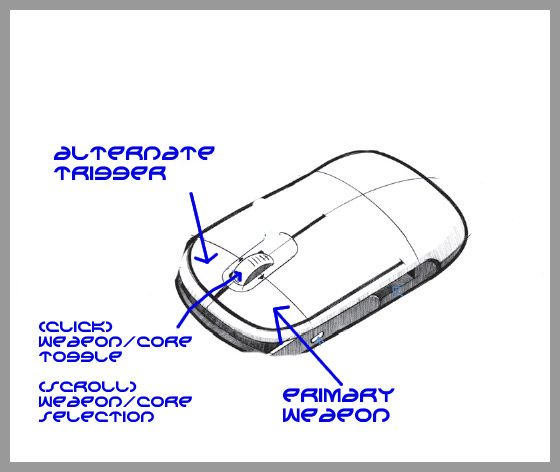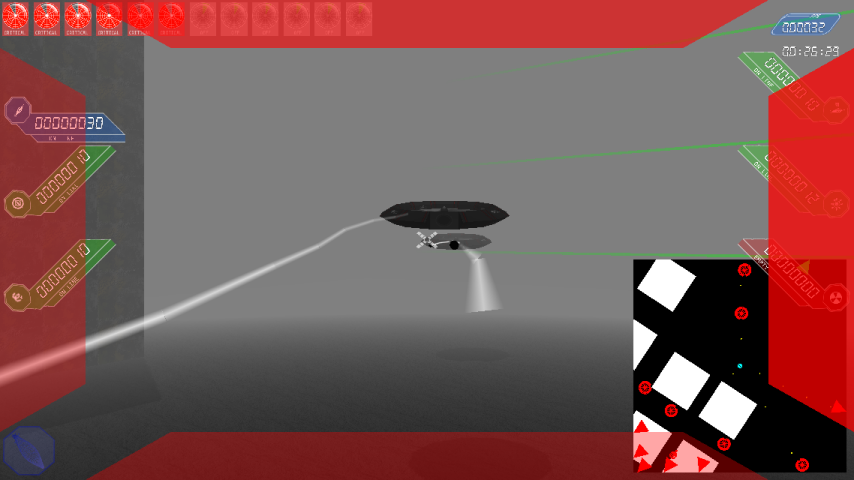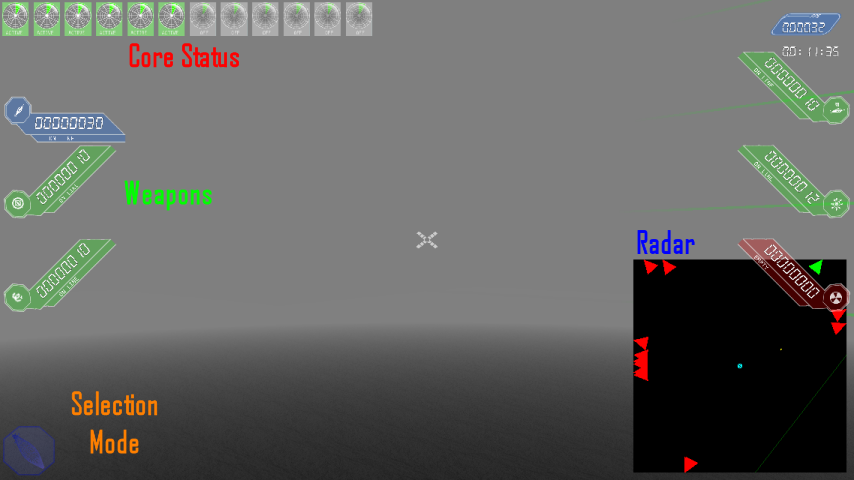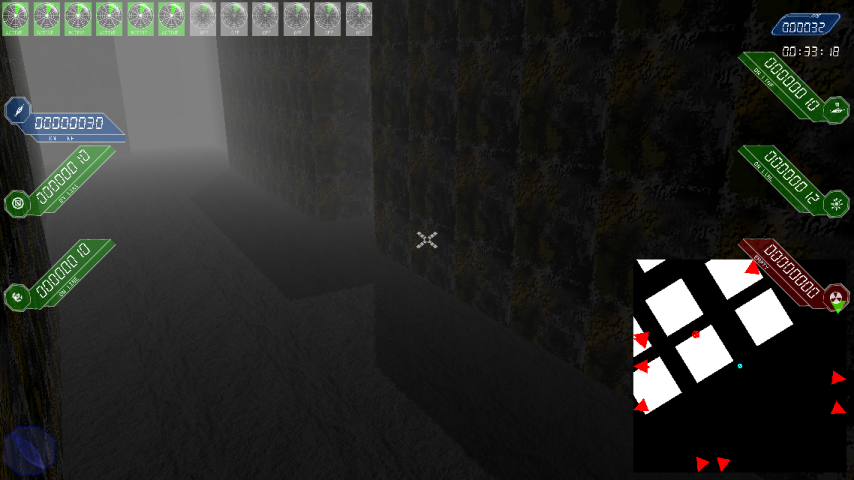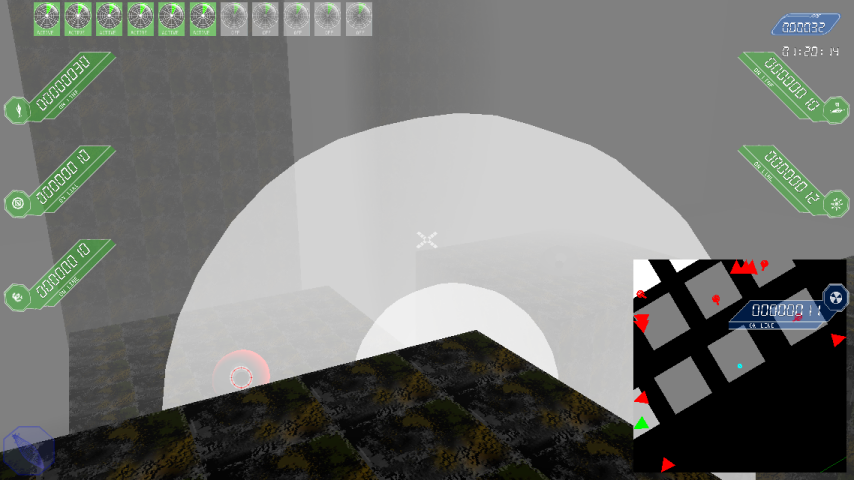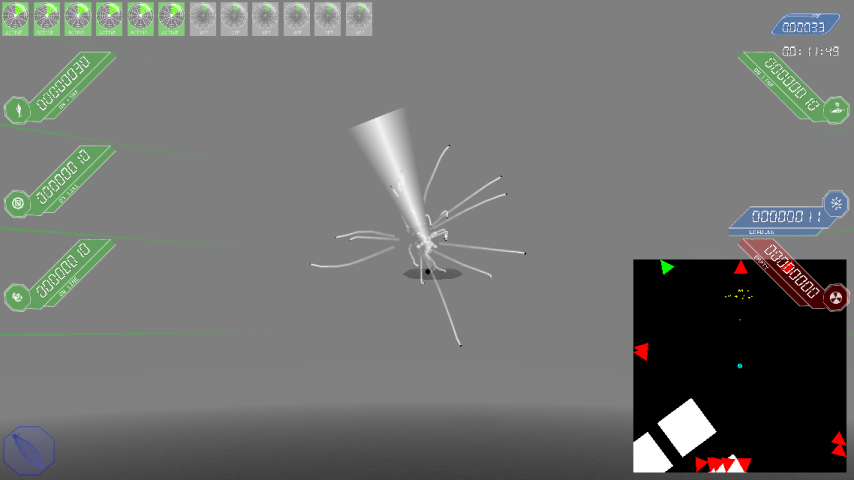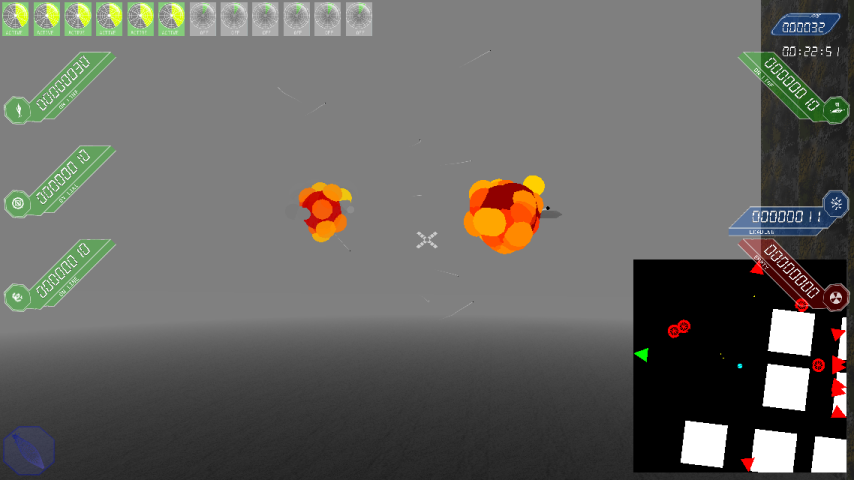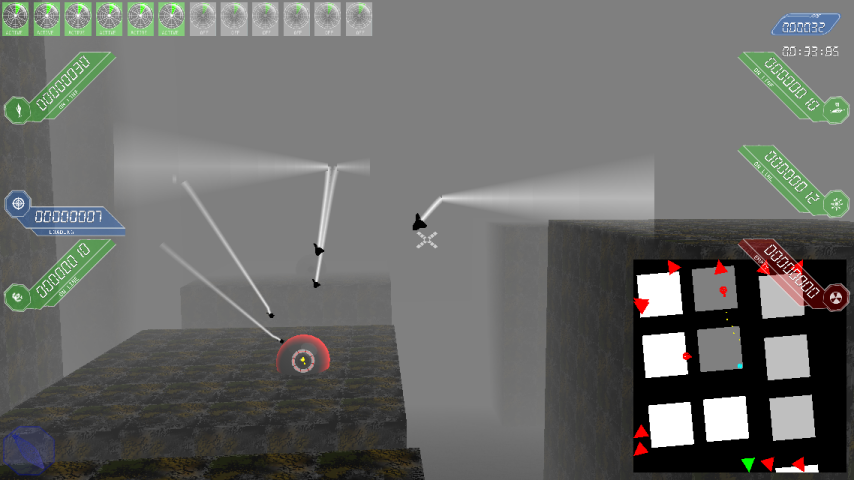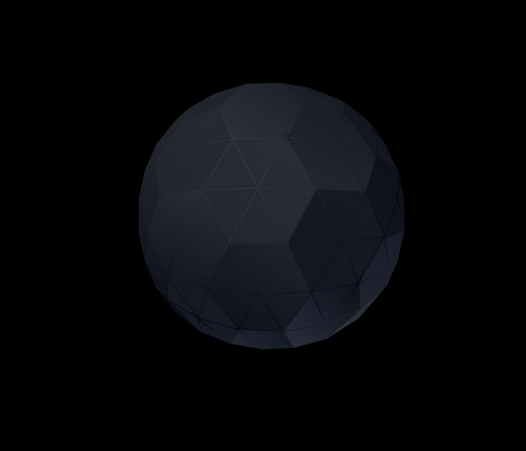
Introduction:

Core 13 is a FPS mech shooter. As soon as the map is loaded, the player is dropped into an arena of buildings and rubble, filled with robots and other mechs whose sole aim is to destroy the player's mech. Armed with a variety of missiles, the player's goal is destroy them first. If the player is victorious, their time is displayed, so they know what to beat next time.
TEAM MEMBERS:
JEREIS S. ZAATRI
SETH BLACK
CONTROLS:
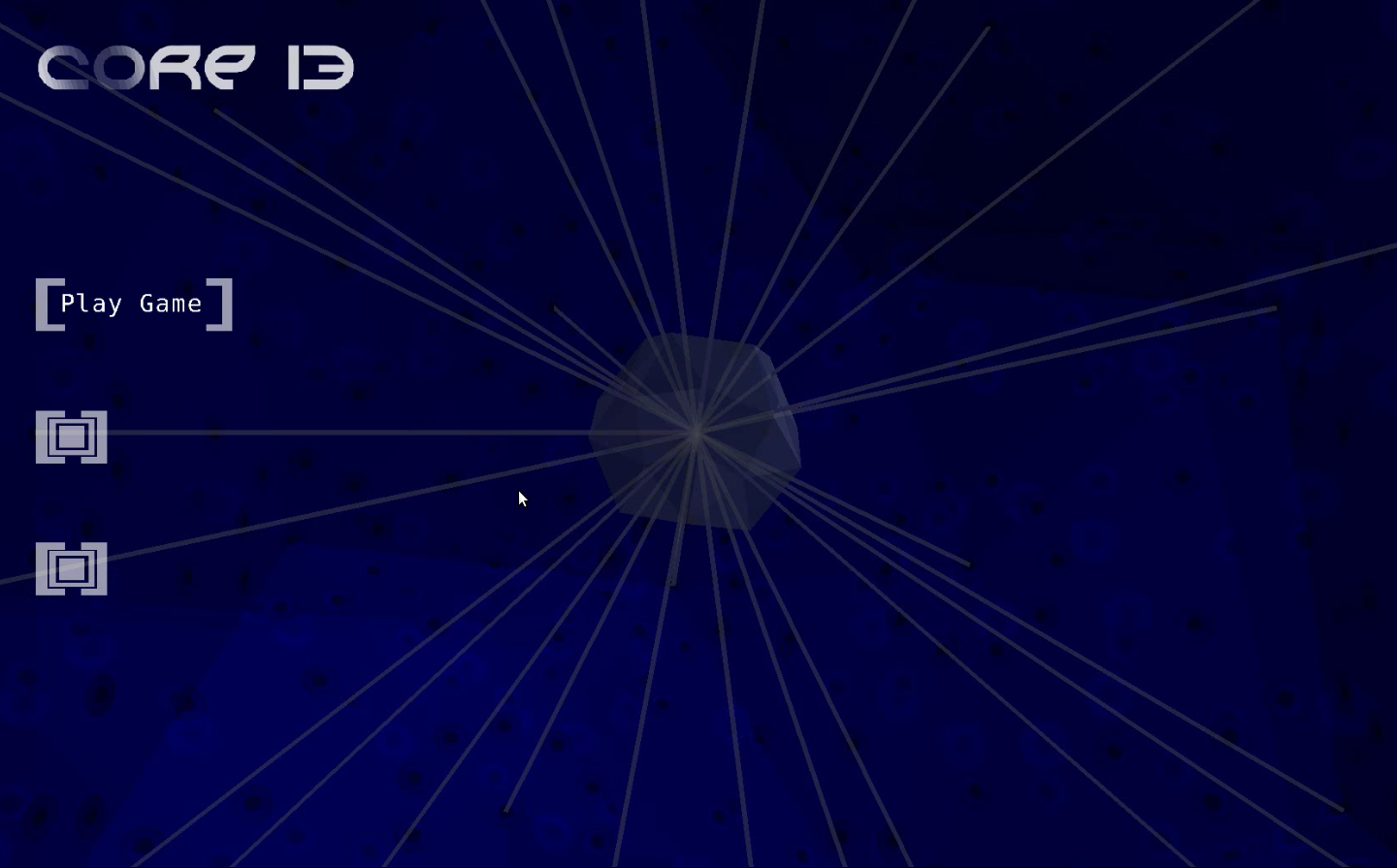
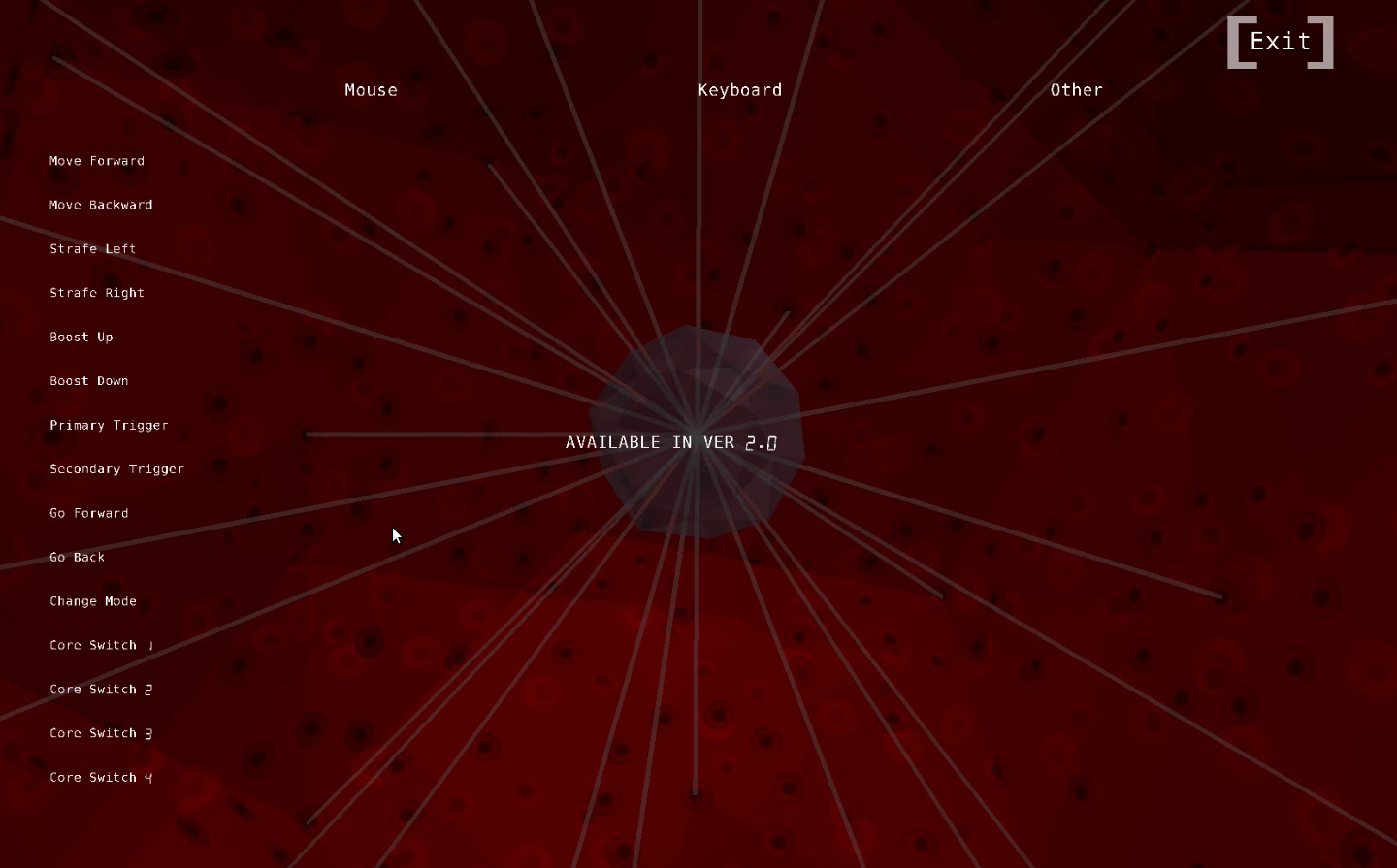
Core 13 at its basics plays out like a normal FPS shooter, but provides the additional complexity of power management for those who want a level of strategy to the game. The player's choice: do they run full power, moving full speed and flying higher; or do they lower their power, decreasing the damage they take?
Flexibility:
C13
provides the option of mapping the controls to the user's
preference. Currently this done through a text file, but as shown by
the red menu screen, the user will soon be able to map controls in
game.
The
controls:
Aside
from the typical mouse motions and WASD motion keys, the left
mouse button is the primary fire function which launches a missile.
The right mouse button is the alternate trigger. In core mode,
alternate trigger performs a special function on the core
(available in V 2.0). In weapon mode, the alternate weapon is used.
Using the scroll wheel the user selects between either the
different cores or alternate weapons. The F-keys allow the user
to toggle the cores on or off.
HUD:
Listed
below are the elements of the HUD and a short description.
DAMAGE
INDICATOR:
Lets
the user know where they're being hit from.
WEAPONS:
→ 3
Color Status
BLUE:
selected weapon.
RED:
loading.
GREEN:
operational.
→
AMO
COUNT →
Types
(in order) -6x
missile -homing
missile -drunk-fire
missile -seeker
missile -hydra
missile -launch
core
RADAR:
→ Shows
enemies, weapons and buildings. If an enemy is beyond the bounds of the radar, a red arrow marks their
direction. A green arrow marks North for navigation.
SELECTION
MODE:
→ Shows
the user if they're in core or weapon mode.
CORE
INFO:
→ 3
Color Status
GREEN:
on.
RED:
critical.
GREY:
off.
GAME
PLAY:
The
player will have a number of cores to power their mech. The more
cores that are enabled, the faster the mech is able to react. The
trade-off to enabling all your cores, is the vulnerability of your
cores getting damaged. If any of your cores reach critical, it's game
over as your mech has detonated.
Technologies:
The
look of the mech and other opponents such as the turrets, is produced
by a shader written in GLSL to cel shaded look. View frustum culling
and a simple 2D-grid for spatial organization is used to improve
performance. Additionally, display lists help reduce the amount of
geometry sent to the GPU. Fog is used to add to the feel of the
environment with the added benefit of shortening the scope of objects
needed to be drawn. Shadow maps are implemented to aid the player's
depth perception.
SCREENSHOTS:
Enjoy
the following screen shots.