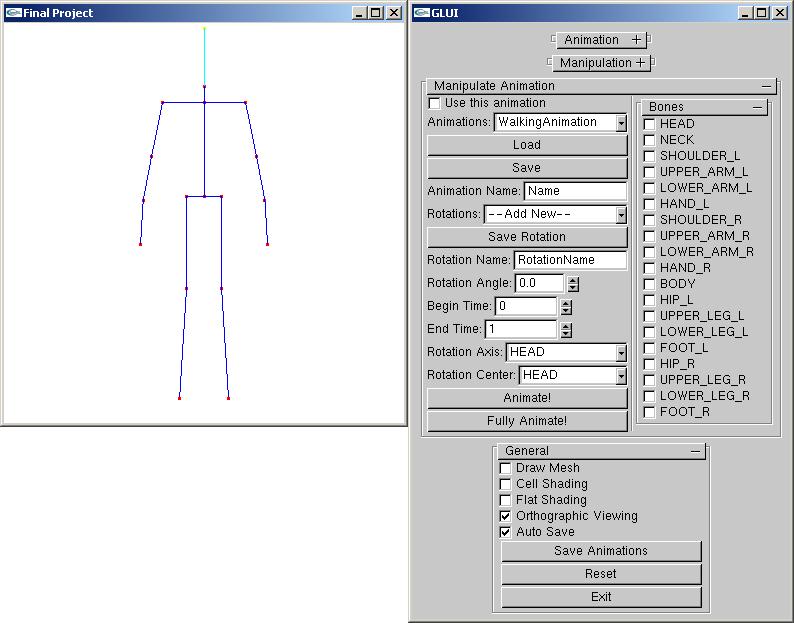
Description
My final project, the Animation Program, was originally supposed to be a
simple hierarchical model of a human that walks. In development, this changed
to a program that instead of showing a limited amount of animations, allows the
user to create animations and show them in various ways. The program is capable
of applying a human bone structure to a generic mesh file (if the mesh does not
fit the bone structure, it will be rejected and the program will exit). The program
allows multiple views: the bone structure view, a mesh view with flat shading, smooth
shading, and cell shading, orthographic and perspective view, and a manipulatable
light while in mesh view.
The GUI
The GUI is a bit complex because of the amount of options the user has available.
The GUI was created using the GLUI package. It was implemented as a set of rollouts
so the user can view only the part of the GUI that is needed. Note, the format to
run the program is FinalProject [skeleton_filename] [mesh_filename]. Also, there
is a provided skeleton and mesh file (human.skl and Comic_guy.m). These files
are highly recommended to be used for the program, since the GUI was designed for
these files, but the adventurous may attempt at creating their own (however the
formats were created specifically for this program... details of this later). The
following is a screenshot of the initial screen once the program is loaded.
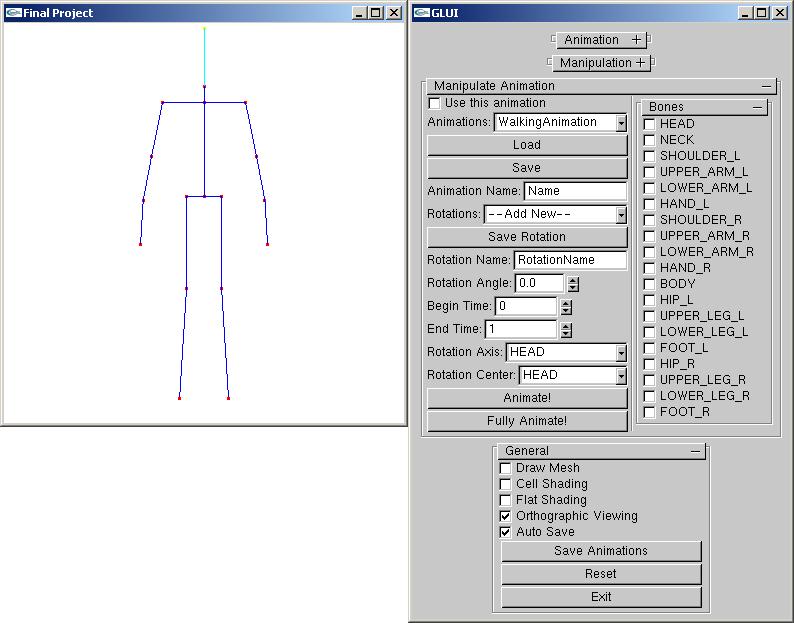
The following are a list of each rollout/component in the GUI (click on the link to get a detailed description of how to use the options available in that rollout). Each rollout in the GUI can be expanded/contracted by clicking on the bar with the +/- symbol (+ signifies an open rollout, - a contracted rollout).