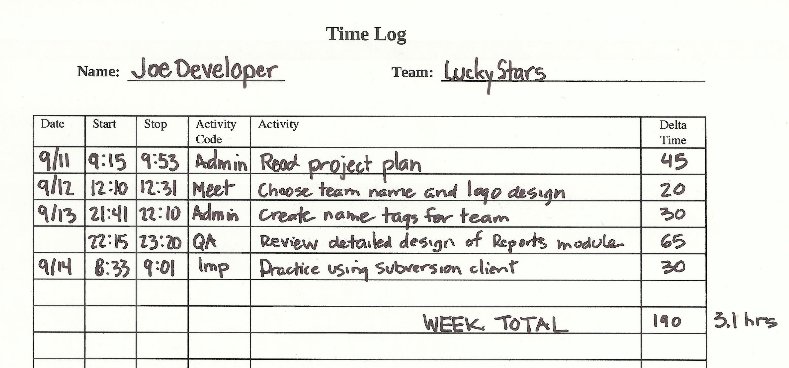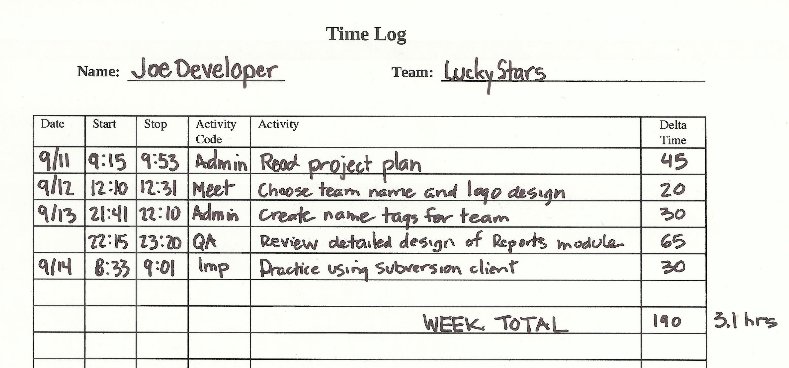CPE 309 Time Accounting Process
Purpose
The goal of this process is to provide accurate tracking of how
a developer spends their time on the team project activities (not
lecture or homework).
Resources
Either a Time
Log form(PDF) or a project
notebook.
List of Activity
Codes.
Entry Criteria
The developer has been assigned a task or has a job assignment
responsibility to perform.
Exit Criteria
All the required fields in the time log are completed correctly
and accurately. The weekly summary is computed for each week's
entries.
Activities
Fill in the fields in the time log following the directions
below.
Record all project tasks even if they don't result in a tangible
accomplishment.
General Directions
- You may choose to record your time using either the Time Log
forms or a project notebook. If you choose the latter, reproduce the
form fields on a blank page of the notebook using a straightedge.
- You must keep your time logs with you at all times; the
instructor will randomly ask to inspect your time log.
- Start each week (Monday) with a new form.
- Time is recorded in minutes,
using a 24-hr clock. You may round to the nearest five minutes.
- Keep a supply of blank forms
handy so you will have one whenever you are working.
- Complete the form in your
neatest handwriting. Do not maintain the form electronically unless
you obtain special permission from the instructor.
- Enter your name and team name
in the header fields.
Specific Directions
- Date Enter
the date when the entry is made. (If subsequent entries are made on
the same day, you may leave the field blank). Example: 10/24
- Start When you start working on a task,
enter
the time. Example: 7:43
- Stop Enter
the time when you stop working on that task. Example: 8:24
- Activity
Code Enter the code which best describes the activity
category. Example: Test
- Activity Briefly describe the task. Example: "Write
system test case for req #2.2.1"
- Delta
Time Enter the
difference between the start and end times. Example calculation: From
7:43
to 8:24 is 41 minutes. (You may enter "40" if you are rounding).
Notes
- If
you forget to record a time, promptly enter your best estimate. If
you forget your Time Log, note the times and copy them in
your log as soon as you can.
- If you are interrupted for
more than 2 minutes, finish the current entry and begin a new one.
- After the last entry on
Sunday of each week, create an entry for the total hours that week.
(See example)
Output
A completed Time Log.
Example